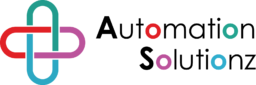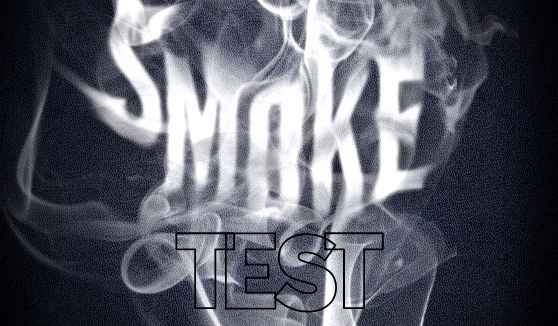Smoke tests with scriptless test automation?
There are many types of tests and to achieve a certain objective, they each have their own different goals and tactics. For example, regression tests are executed to verify that a previous error is not re-appearing again, where a smoke test is just a surface level test to determine if the application can move to the next testing/deployment phase.
This can be confusing, so let’s spend few minutes on what a smoke test is, and how it can be achieved with test automation.
Let’s say we are creating a website with an online form to get an insurance quote. Typically, an application like that will have a dozen of featured. It might contain a registration page, a multi-page questionnaire, perhaps some Machine Learning component to provide a customer with a quote, etc. If a change is requested to the way ML estimates some pricing model, developers might add a new variable to the ML component and will pass it on to QA for functional testing. QA team took the time to move everything over to the QA environment, configured things and suddenly they discover that the email with an estimate is not being sent to the applicant. One of the most important feature is not working, even though the application has been successfully built.
This type of issue is a common occurrence. In addition to wasted time by the QA teams, it creates a friction since all of this could have been resolved by a smoke test. With ZeuZ, you can automate smoke tests in a matter of minutes.
What is the smoke test?
The smoke test is executed to evaluate the stability of the software based on compliance of basic features, and that critical functions are working as expected.
Here we do not try to test the whole system exhaustively (other type of tests are executed for this purpose) but we try to test the most critical functionality. In our above example, it could mean that the user should be able to register, fill out the form, ML component is providing a quote, and an email with a quote is being sent.
You can also use a smoke test to verify if the build was successfully created and it should have been done done before handing it off to the QA team.
To do a smoke test, the first thing we must do is identify the basic, critical functionalities that our product must satisfy. Subsequently, we must create test cases to test those basic functionalities.
Then, each time a product build is done, this smoke test suite must be executed. If errors are detected in these basic elements, they must be first corrected, and it makes little sense to continue testing the application. If the smoke test passes successfully, the application might move to the next set of tests (regression, functional …).
We also want to emphasize something very important: a smoke test could also have functional, unit or system tests …, as long as they meet the objectives of critical functionality/features.
Scriptless smoke test automation
Smoke tests can be done manually, but we recommend automating them. Smoke tests should be performed with every and they should be executed very quickly. With ZeuZ, you can easily create automated smoke tests by using our scriptless test automation features and automate their execution.
Once you define your smoke tests, use ZeuZ to create a test plan and easily create test cases with our web based UI. Define your test case as a Priority 1.
Tip: In ZeuZ, you can add tags so use “smoke test” as your label for all your scriptless smoke tests.
The last step is to add ZeuZ actions (again, this is scriptless automation where only a browser is required and no code to learn). And that’s it. As part of DevOps integration, your smoke tests can be executed with every build, and QA can be notified if the smoke test failed or passes.